Recombinant BI Features and Functionality
Dynamically Define Groups for Analysis
Group analysis is the key to Self-Service BI. A business user often needs to perform analysis on groups based on different criteria or attributes so business decisions can be made based on the results.
Example – a product manager can create groups based on color properties to understand current user trends. A sales manager may want to find out sales based on store locations like coastal, inland or west, east coast. A marketing manager may want to analyze based on sales campaign so groups are based on pre and post promotion.
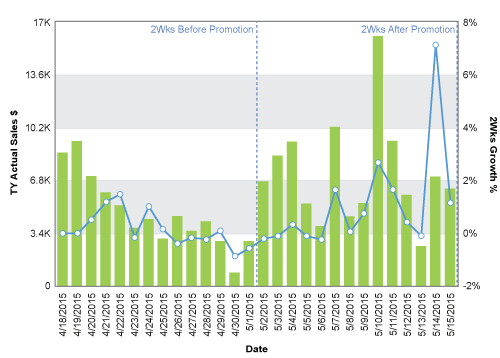
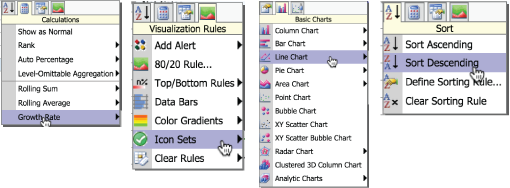
Complete Data Analysis Functions
Deviation Management Capabilities
Identifying the deviations is a common way of managing business. For example; to identify products with profit less than the targeted goals, or stores with monthly sales that shows regression, or employee with less than average performance, etc. Unlike other BI products that Analyzer’s advanced Calculation Filter provides easy yet powerful filter functions like Top-N, Above Average, and Growth that operates across multiple dimensions and time periods to quickly identify anomalie based on data in different fields automatically.
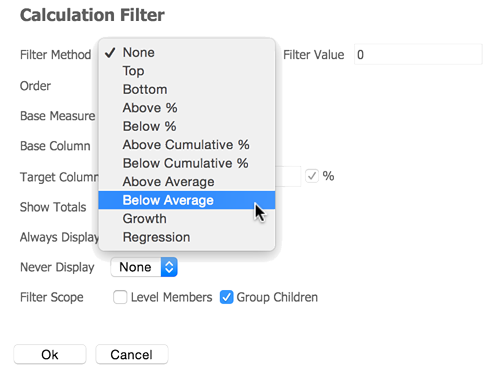
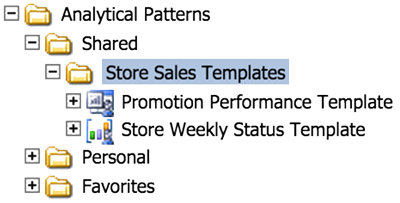
Reusable Analytical Patterns
Analytical Patterns is a convenient part of the Recombinant BI that lets users to save and reuse defined group logics locally or shared to other users. Definition of the groups, calculation filters, and deviation management logics can all be stored as Analytical Patterns. With each Analytical Pattern the user accumulates, the system would become more powerful and useful.
Easy Direct Data Source Management
On top of interacting with predefined BI reports, many business users still find themselves going back to working with individual Excel™ files even after costly implementation of a BI system. Recombinant BI feature of Analyzer™ not only connects to traditional OLAP cubes and relational database it also can use Excel™ files as the data source for fast and easy analysis.